
Parking at Eindhoven Airport
You can park your car safely, cheaply and within walking distance of the airport at Eindhoven Airport
At Eindhoven Airport you can park your car safely, cheaply and within walking distance of the airport, if available or reserved online. To be sure of a place, you can book easily and quickly via the reservation module and pay securely online.
Safe and secure; your car is always parked at an official, well-maintained location
Always keep your own keys; no hassle with handing them over or uncertainty about who gets into your car
No hidden costs; clear and transparent at a glance, so you won’t face any surprises afterward
Our parking
P1 Gold
Save and book in advance
1 minute walk to the terminal
Park in front of the terminal
Electric charging possible
Indoor parking possible
Contactless entry and exit by license plate recognition
P3 Silver
Book in advance and safe
4 minute walk to the terminal
Easy accessible
Within walking distance from the terminal
Via the airport boulevard to the terminal
Contactless entry and exit by license plate recognition
P4 Bronze+
Save and book in advance
6 minute walk to the terminal
Indoor parking possible
Within walking distance of the terminal
Most picked
Contactless entry and exit by license plate recognition
P5 Bronze
Save and book in advance
10 minute walk to the terminal
Interestingly priced
Within walking distance of the terminal
Well structured
Contactless entry and exit by license plate recognition
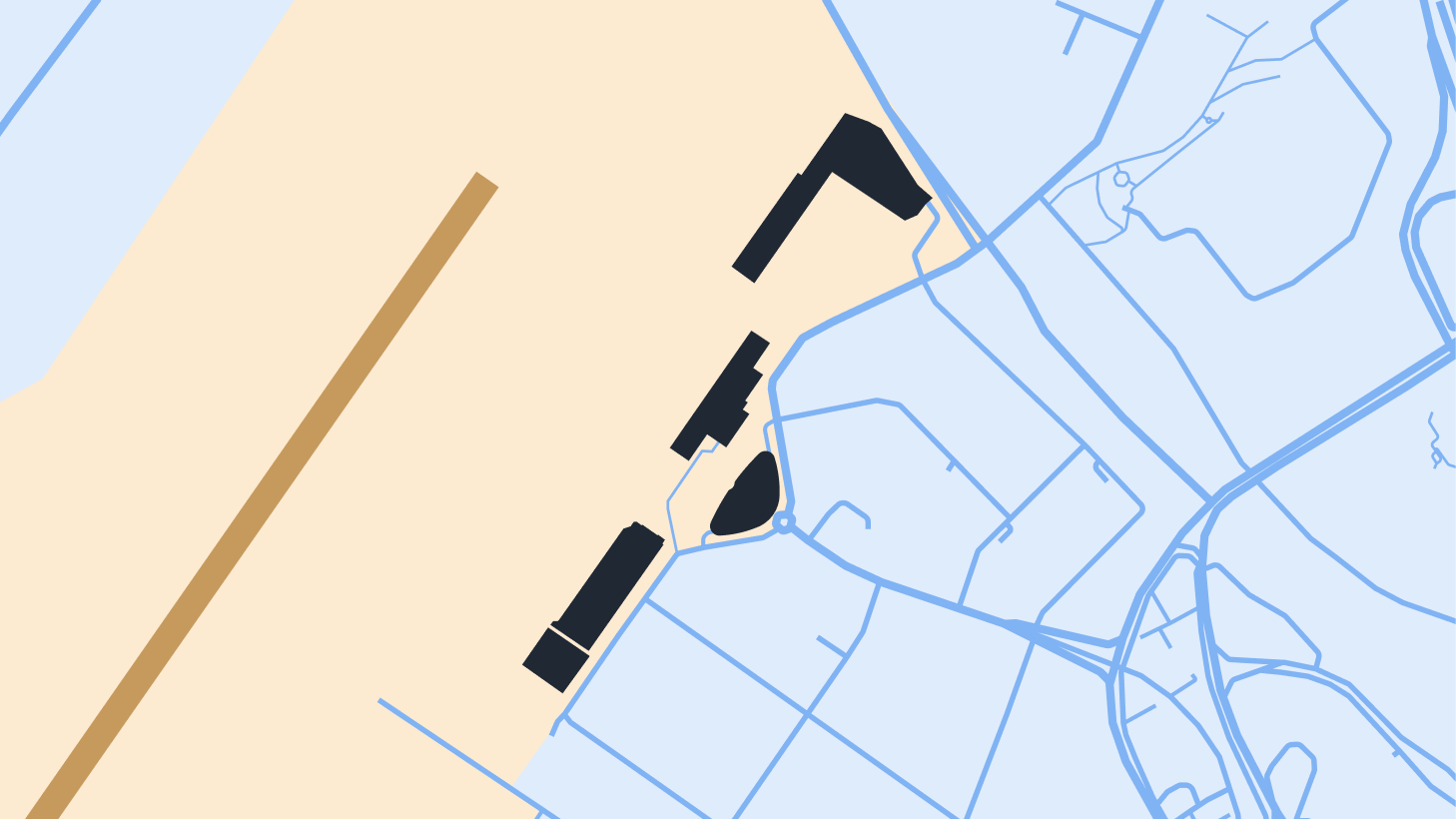
Good to know
Cancellation conditions
It is possible to cancel your booking when your booking starts tomorrow before 12.00h midday. Please cancel your parkingbooking yourself via the "manage my booking" in your confirmation email. You will receive a full refund. When you have booked a cancellation insurance you can cancel your booking at the day your booking starts.
Frequently asked questions
Yes, you can easily reserve a parking spot online and pay securely right away. This ensures you have a guaranteed parking space, saves you money, and eliminates the hassle of keeping track of tickets. You can reserve at one of our official parking locations: P1, P3, P4, or P5. Go to our webshop to book your parking spot.
Here's how it works:
Select the start and end date for your desired parking period;
Choose the parking location. You can select from P1 Gold, P3 Silver, P4 Bronze+, or P5 Bronze. The reservation module provides details on each location;
Enter your details;
Then proceed with payment, which can be done via iDEAL or Credit Card;
You will receive a booking confirmation by email. Your access code will be in your booking overview.
Tip: If you enter your license plate number during the reservation process, you'll be able to enter and exit easily with license plate recognition. Please note: P3, P4, and P5 are only accessible with a reservation. Click here for more information or to reserve.
You can make a reservation on our website. Click on "book a parking space now" to make a booking.
Steps:
Through the link above or the 'parking' page in the menu of our website you can link directly to the reservation module. Select the start and end date of your desired booking.
Choose the parking location. You can choose from P1 Gold, P3 Silver, P4 Bronze + or P5 Bronze.
Enter your details.
Make your payment. We accept the most common payment methods. Ideal, Creditcard and Paypal.
After the payment you will recieve the booking conformation in your mail. We advise you to fill in your license plate. You can automatically drive in and out with license plate recognition
It is possible to change your booking up to 12:00 on the day before the commencement date of your booking. Click on the 'Manage my booking' link at the bottom of the booking confirmation. Log in with your booking reference and email address. You will now enter the 'Manage booking' environment. Here you can change the date and license plate. No costs will be charged.
Change my booking It is possible to change your booking up to 12:00 on the day before the commencement date of your booking. Click on the 'Manage my booking' link at the bottom of the booking confirmation. Log in with your booking reference and email address. You will now enter the 'Manage booking' environment. Here you can change the date and license plate. No costs will be charged.
Cancel my booking It is possible to cancel your booking when your booking starts tomorrow before 12.00h midday. You can do this yourself via the "manage my booking" in your confirmation email. You will receive a full refund.
When you have booked a cancellation option you can cancel your booking until the very last moment of your arrival date. You can do so via "manage my booking".
Please note: when you have made a booking through Ryanair, different conditions apply.
There is a payment terminal in all parking areas where you can pay with a debit card (contactless). At the payment machines in the P1 garage you can pay with debit card and credit card. You can also pay contactless at the exit at P1 up to a maximum of €50. If you make an online reservation, you pay directly online.